,אֵ-ל מָלֵא רַחֲמִים, שׁוכֵן בַּמְּרומִים, הַמְצֵא מְנוּחָה נְכונָה
,עַל כַּנְפֵי הַשְּׁכִינָה בְּמַעֲלות קְדושִׁים, טְהורִים וְגִבּורִים
כְּזֹהַר הָרָקִיעַ מַזְהִירִים, לְנִשְׁמות חַיָּלֵי צְבָא הֲגָנָה לְיִשְׂרָאֵל
Frequently Asked Questions
How do I honor one of the fallen heroes?
Individuals
- Click on “Find a hero to honor”.
- Search for a specific name.
- If you want to honor someone whose family has reached out and would like to hear from you, select this option.
- If you want to honor someone that has not yet been honored, select this option.
- Select the hero you wish to honor.
- Read through their bio to learn more about them.
- Click on “Honor this Fallen Hero” in their profile, fill in your details, leave a message (optional), select the positive action you will perform and click “Honor Fallen Hero”.
- You will also have the option of connecting with the family of the fallen. Connections can be done privately or publicly.
- Actions may be shared via social media links.
Your positive action and message will now be displayed on the fallen hero’s page.
Groups
- What is a group?
A group is a family, school, congregation, organization, institution, community or any group of people who want to honor the memory of one or more of Israel’s fallen heroes.
Group administrators (admins) can create and register a group and assign fallen heroes profiles to the individual members.
An admin can manage multiple groups.
- How do I register a Group?
- Sign up for a group creation on the top left corner of the homepage.
- Under Group Managers Account select “Create Account” and sign up using email.
- On the Group Creation page, admins will be to include a group name, description and upload an image to represent their group.
- After registration, a custom webpage and link will be generated for you to email to your entire group.
- Add the fallen to your list by a specific name, random search or use the advanced functionality to select your parameters.
- Download the excel file with the chosen fallen names to share with your community
- You can record your community’s actions by:
- Entering the names of your participants manually against the fallen names.
- Uploading the list back to the Group page.
- Community members can record the actions individually
Members of the group will learn about the hero assigned to them and perform a positive action in his/her memory.
The Group’s webpage will list all names/actions.
- Family members or friends of the Fallen
A family member or friend can sign up to the campaign in order to add and update the profile of those close to them.
- Click sign up on the top left corner of the homepage.
- Under Family Members Account select “Create Account” and sign up using email.
- Use the search function on the homepage to locate the fallen hero.
- Click on “Connect to this fallen hero”, select your relation, and opt-in to receive messages privately or publicly.
- You will now be able to make edits and upload a new image.
Please note all content uploaded will go through an approval process and monitored by the campaign administrators.
Can I honor more than one of the fallen?
Yes
Can I honor one of the fallen as an individual and also be part of a Group?
Yes
Is there a limit to the number of groups I can participate in?
No
Can I download the information of the fallen hero?
Yes, on each profile there is a “download PDF” button under the picture.
Is uploaded content monitored?
Yes, email addresses and any activity/reservations/comments may be disabled at the discretion of the campaign administrators.